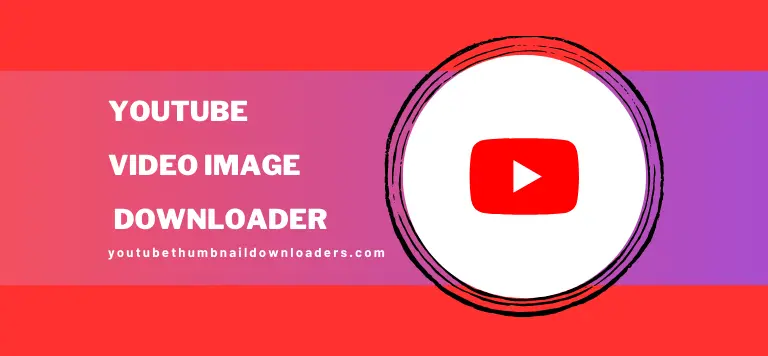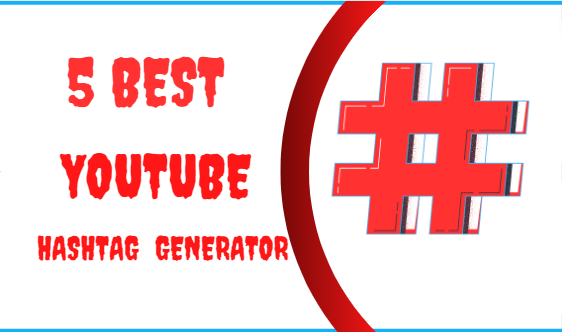Is There a YouTube Keyword Planner? Unlocking the Power of SEO for Your Videos
In the content creators and marketers are continuously seeking ways to increase their online visibility and engage with their target audience effectively. For those who harness the immense potential of video content, YouTube stands as a powerful platform to reach millions of viewers worldwide.
Is There a YouTube Keyword Planner? just uploading videos isn’t enough optimizing them for search engines is equally crucial. This is where YouTube keyword planning comes into play.
What is YouTube Keyword Planning?
YouTube keyword planning is the practice of researching and selecting specific keywords and phrases that are relevant to your video content. By strategically incorporating these keywords into your video titles, descriptions, tags, and captions, you can increase the likelihood of your videos appearing in search results when users look for related content. This process is integral to YouTube SEO (Search Engine Optimization) and can significantly impact the discoverability and success of your videos.
Is There a YouTube Keyword Planner Tool?
Unlike Google, which offers the Google Keyword Planner for AdWords campaigns, YouTube doesn’t have a standalone keyword planner tool of its own. However, this doesn’t mean you’re left in the dark when it comes to optimizing your YouTube videos for search. Several alternative methods and tools can help you identify valuable keywords to enhance your video’s SEO.
YouTube Autocomplete and Search Suggestions
One of the simplest yet effective ways to discover keywords for your YouTube videos Title is by using YouTube’s autocomplete and search suggestions feature. When you start typing a search query into the YouTube search bar, the platform provides you with a list of suggested search terms based on what other users are searching for. These suggestions can be a goldmine for identifying relevant keywords.
For example, if your video is about cooking healthy breakfast recipes, typing “healthy breakfast” into the search bar may yield suggestions like “healthy breakfast ideas,” “healthy breakfast recipes for weight loss,” and more. You can use these suggestions as inspiration for your video title, description, and tags.
Keyword Planner
While not a dedicated YouTube tool, the Google Keyword Planner can still be a valuable resource for keyword research. You can use it to find keywords related to your video content, assess their search volume, and identify their competitiveness. Keep in mind that the search volume data provided by the Google Keyword Planner is for web searches, not YouTube specifically, so it may not perfectly reflect YouTube hashtag search behavior.
YouTube Analytics
If you already have a YouTube channel, the YouTube money calculator Analytics dashboard can offer insights into which keywords are driving traffic to your videos. In the Traffic Sources report, you can see the search terms viewers used to find your videos. This information can help you gauge the effectiveness of your current keywords and make adjustments as needed.
Third-Party Keyword Research Tools
Several third-party keyword research tools are tailored for YouTube. While some are free, others offer advanced features for a fee. Tools like YouTube ,TubeBuddy, and Ahrefs’ YouTube Keyword Generator can help you identify relevant keywords, track your video’s ranking for specific terms, and optimize your video metadata.
Using YouTube Thumbnail Downloader for SEO
In your quest to optimize your YouTube videos, you might also come across YouTube Thumbnail Downloaders. These tools allow you to download thumbnails from existing YouTube videos. While their primary purpose is not keyword planning, they can still be valuable for SEO.
A compelling thumbnail can significantly impact a viewer’s decision to click on your video. By analyzing the thumbnails of successful videos in your niche, you can gain insights into the design elements and strategies that attract viewers. This can inform your own thumbnail creation process and improve your click-through rate (CTR), a crucial YouTube ranking factor.
Frequently Asked Questions (FAQ’s)
Final Thoughts
While YouTube doesn’t offer a dedicated keyword planner tool like Google, content creators and marketers can employ various methods and third-party tools to uncover valuable keywords for their videos. Leveraging YouTube’s autocomplete feature, Google Keyword Planner, YouTube Analytics, and third-party keyword research tools can help you enhance your video’s SEO and boost its visibility in search results.